Ongoing Onboarding: How Duolingo Introduces New Skills
Continue to Ongoing Onboarding: How Duolingo Introduces New Skills…
At Crux Collaborative, we have refined and adapted a sketching methodology to tap into our combined expertise and quickly explore dozens of ideas in the span of a few hours. We call this process Collaborative Design Concepting (CDC) and it is a very effective (not to mention fun!) go-to problem solving technique when we begin a new project.
By including experts from each main discipline (User Experience, Interface Design, and Development) we are able to tap into a wide range of experience and knowledge. When we invite clients to participate with our team, we gain access to a deep knowledge of the business objectives and subject matter expertise from key stakeholders such as product managers, technical implementation teams, and legal. This gives us the chance to actively discuss (and resolve) potential challenges, risks, and opportunities early in the project. This process helps us avoid those tricky “gotcha” moments later on and fosters alignment with all members of the project team – especially those who will be implementing the solutions we design. We arrive at effective solutions to complex user experience challenges faster and more efficiently because everyone is on board.
Here’s a peek at how we use Collaborative Design Concepting to create a user interface:
Before we can begin the concepting process, we need to make sure we have the critical inputs established such as the project requirements and inspiration that will help us facilitate an effective sketching session. Typically a week before the sketching session occurs, we facilitate a “brain-dump” meeting with the project team. It is a good opportunity for us to learn about existing systems, processes, and requirements that may impact the project. We also review other sites or applications that inspire the team. Inspiration can take the form of competitor websites and applications, or interface components and methodologies that could benefit the project.
Over the course of the week, the Crux Collaborative team gathers our own inspiration and we prepare printouts and supplies. Below is an example of an inspiration wall.
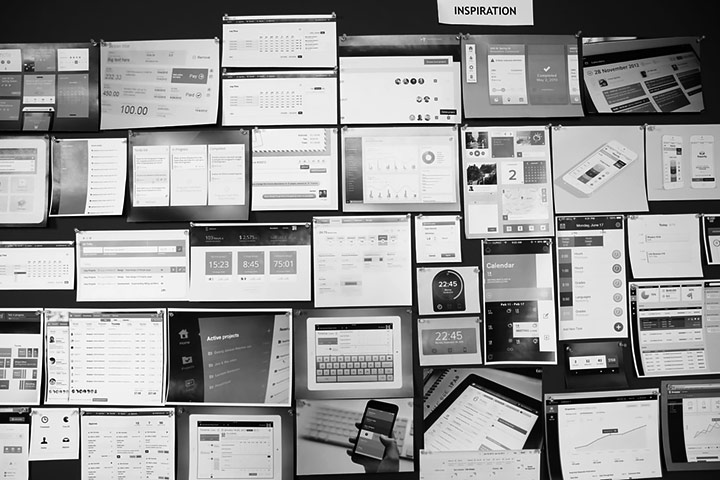
Like a painter needs a canvas and paintbrushes, we need the right tools to sketch. We use two types of Sharpies and two different color markers. The line weights and colors communicate each person’s ideas to the group through a common visual language shared by all.
Our visual language:
We also use two different page templates that we call “6-ups” and “1-ups”. The 6-ups are used during the initial round of sketching to create quick thumbnails to demonstrate many concepts and ideas. We use the 1-ups during later rounds to dive into the details and expand on the ideas that resonate with the project team.

We often hear participants say, “This makes me nervous, I don’t know how to draw.” The good news is that when using this process you don’t have to draw like Leonardo da Vinci, or even our designer Annette. The goal in the end is to communicate your ideas, not create something you want to put in a frame and keep forever.
When you first start sketching, it is all about brainstorming. You may scrap the first few concepts because they don’t look right. It’s kind of like making pancakes; the first one never turns out quite the way you want it to. Don’t feel discouraged! You’ll quickly get a feel for the process and your ideas will flow more easily.
Have you ever heard someone say, “I work better under pressure”? Setting a time limit on the sketching can help participants push past any initial uncertainty. Once we identify the page or screen the team will focus on, we set a timer for 20 minutes. This gives the team enough time for some fast, initial exploration but keeps everyone on task. Setting a time limit also ensures that there is enough time for review and discussion later in the session.
We don’t stop with one sketch, so consider this your chance to let your ideas run wild! The 6-ups are designed to be small thumbnail sketches to help the team generate a lot of ideas in a short period of time. This prevents participants from getting bogged down in the details, potentially stifling creativity. The 6-ups can also be used to communicate a stepped process, variations of functionality based on unique target users or different views features and functionality. While sketching, we encourage the team to brainstorm and make a lot of sketches.
Each sketch should also include a title or description to help the team refer to sketches consistently during the review process.
After each round of sketching (we usually have 2-3 rounds per session), participants post their sketches on the wall to review with the group. Each person walks through their sketches and explains their ideas. After everyone has presented, the group talks about favorite concepts, asks questions, and provides feedback.
Using Post-it notes, we identify ideas that resonate with the team and ideas that should not be pursued due to a number of reasons ranging from legal and regulatory constraints, technical constraints, or lack of alignment with brand voice. While not every idea will make the cut, the team is empowered to discuss the pros and cons of sketches, giving everyone more ownership of the end product. Sometimes a great idea surfaces that is out of scope, but would be a great feature to add to a future development phase. When this happens we make sure to keep track of it and add it to a feature roadmap that outlines all of the functionality and content that will be used in the website or application.
When we sketch with client teams, the insight that is provided by all the disciplines during this phase of the process is invaluable. Having a member of the technical team there to explain why a concept can’t be implemented as sketched due to a data constraint, or a member of the product team there to help us understand how to refine and emphasize a feature based on business needs helps us get to solutions that require less revision and re-work further in the process. These insights help us move forward with ideas that all key stakeholders understand and are comfortable and excited moving forward with.

In our experience, once the first round of sketching has been completed, the team has renewed energy. The participants have become more comfortable with the process after a little practice, but we also think there is an added excitement after the team has shared their ideas and talked about how to continue exploring the possibilities.
As we progress through the sketching session, we use the larger “1-up” page templates to refine the concepts the team responded well to in the first round. Once again, we set a timer for 20 minutes and focus on one or two sketches. This allows the team to dive into greater detail and combine concepts and ideas presented from the rest of the team. It is a true collaborative effort.
When the sketching process has been completed, the Crux Collaborative team collects and distills the ideas that have surfaced and resonated most with the participants. We create a refined high-fidelity sketch in wireframe format and display them side-by-side with the original drawings to show how the interface has evolved from the initial brainstorm ideas.
We then create a summary presentation that provides an overview of the sketching process and all the iterations. This helps give members of the team who did not participate in the session an opportunity to understand how we got to the refined concepts.
When we’ve been able to collaborate with client teams in this process, we’ve found that they are equally able to present and talk to the proposed solution. This results in faster, more cost effective implementations as the project moves forward because the understanding of the solution and the necessary buy-in exists before a single wireframe is created.
You bring your industry expertise and we’ll bring our expertise in UX… (don’t worry, we’ll bring all the markers, too). Contact us to see how we can work together to create an effective user interface that meets your business and user objectives.
Continue to Ongoing Onboarding: How Duolingo Introduces New Skills…